Publishing date:
.png)
We all have a list of repetitive tasks, maybe on a text app, word, or Excel, this list is reused every time we need to create a set of tasks or start a new project involving this set of repetitive assignments (to us or somebody else, regardless of the size of the team); we all have made changes in the wrong file and had to remember how it was before… say no more to that. With our Tasks Templates you just create it once and re-use it as many times as you might need it, and if you refine the process don't worry, you can go and change the template to be applied to future projects. Let's dig deep into it.
In the fast-paced world of Environmental Consulting and Engineering, efficiency and precision are crucial. Projects often involve complex processes, diverse labor categories, and stringent compliance requirements. Managing these elements effectively can make the difference between project success and costly setbacks. At EVX Software, we understand the unique challenges you face. Our Innovative solutions streamline your project management and enhance productivity. One of our star features—the Tasks Template—addresses these challenges head-on, offering a seamless way to create error-free, fail-proof projects from your existing task lists in Excel.
Imagine embarking on a new project equipped with a meticulously well-defined process, where each task assignment is crystal clear, and a fail-proof system ensures unwavering alignment with your company’s policies. Usually, companies have their task and different job phases in a spreadsheet, with the prices set up and time allocation, and use this to calculate the cost of the project, but this is prone to errors, and missing information, and in the end, this could harm your revenue. This is precisely what the Tasks Template feature offers. By creating your template once with all the different variables already set up, like price range, job phases, labor categories, and more, you can seamlessly transition from planning to execution without missing a beat. This powerful feature not only simplifies the initial setup but also allows for ongoing refinement of processes across various stages, labor categories, and expense tracking. With the Tasks Templates, you can standardize workflows, ensure consistent quality, and adapt to project-specific needs effortlessly.
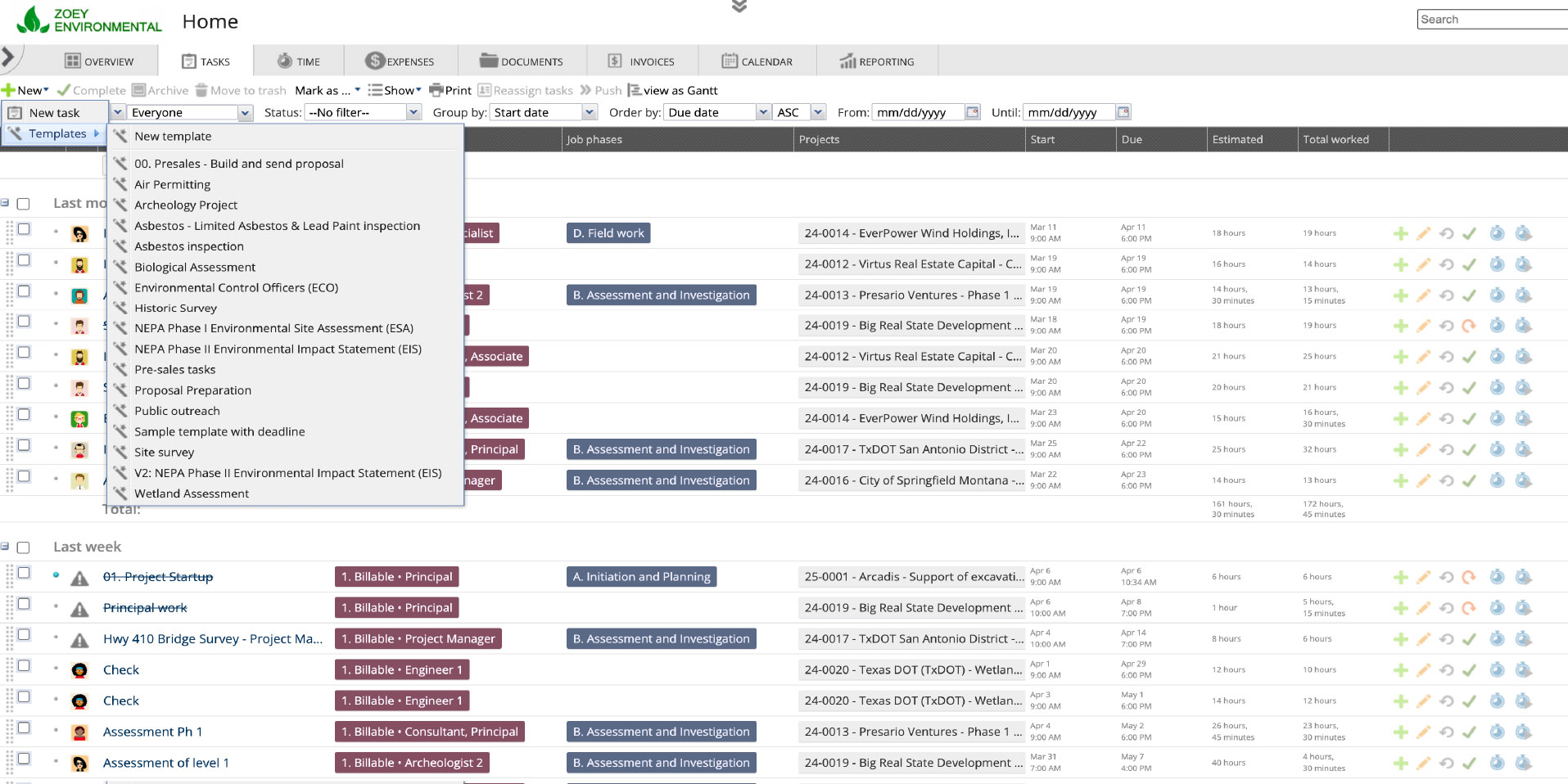

Standardized task templates are a game changer—but they’re even more powerful when built within project management software for consultants. Such platforms let firms create reusable frameworks for recurring workflows, automate task assignments, and ensure consistent reporting—saving time, reducing errors, and helping consultants hit the ground running on every new engagement.
.png)

One of our clients, an Environmental Engineering firm, recently implemented the Tasks Template feature. They reported a significant reduction in project setup time and an increase in task completion accuracy. The ability to standardize their processes across multiple projects ensured consistency and compliance with their internal policies, leading to higher client satisfaction and project success rates. Take into consideration that the implementation times depend on your task complexity, but hey, Rome wasn't built in a day and we are here for you and to help you with anything you need in this delicate process.
You can read more in our Business Intelligence article here!


400.png)
At EVX Software, we provide project management solutions tailored to Environmental Consulting and Engineering firms. Our comprehensive platform integrates everything a complete project needs to achieve its goals, increase productivity, and boost revenue. The Tasks Template feature is just one of the many ways we help our clients streamline their workflows and enhance their project outcomes.
Incorporating the Tasks Template feature into your project management process can revolutionize the way you manage tasks, allocate resources, and ensure compliance. By leveraging this tool, you can focus on delivering impactful, sustainable projects while we handle the complexities of project management.
Ready to streamline your projects and boost your productivity?

Join a growing community of professionals and receive expert knowledge on Project Management and industry insights from the ONLY Software designed specifically for Environmental Consulting and Engineering firms.